OVHcloud Web Hosting Status
Current status
Legend
- Operational
- Degraded performance
- Partial Outage
- Major Outage
- Under maintenance
FS#11239 — Shutdown of service OPEN-STMP
Scheduled Maintenance
Report for Web Cloud
Completed
We are starting the shutdown of the OPEN-SMTP service.
The OPEN-SMTP shutdown operation will only affect customers who created email accounts before June 1st 2013. We are shutting down this service in order to improve the level of security and to limit spam.
OPEN-SMTP is a feature which allows emails to be sent without SMTP authorisation after connecting to POP/IMAP services (email reading).
Customers affected by this modification will automatically receive an incident ticket. Following that, please check that outgoing messages are enabled in your SMTP authentication email client.
If you have any doubts, please see our guides on this page:
http://help.ovh.co.uk/EmailConfiguration
Update(s):
Date: 2015-01-21 11:02:52 UTC
The open- stmp service is now stopped.
Date: 2015-01-13 15:20:01 UTC
We have definitively closed open-smtp on 1/20/2015.
If you encounter the error below:
\"553 sorry, that domain isn't allowed to be relayed thru this MTA (#5.7.1)\"
Please consult our guide to verify that your configuration is correct.
The guide can be found at the following link.
http://www.ovh.com/fr/hebergement-web/guides/ (section Mail mutualisé -> Configuration logiciel de messagerie).
Smartphone:
https://www.ovh.co.uk/web-hosting/guides/ (section OVH email ->How to configure a smartphone/tablet).
To avoid any misunderstanding , here are two configurations possible with an email account from your domain;
Send emails/outgoing server :
- SMTP (sans SSL) :
- Serveur : ns0.ovh.net
- User Name : contact@domaine.x
- port : 587
- SMTP security (with SSL) :
- Server : ssl0.ovh.net
- User Name : contact@domaine.x
- port : 465
If you already use one of these configurations, we are not asking you to change it, just make sure that SMTP authentication is enabled .
For this, it is usually necessary to go to advanced settings outgoing server/SMTP Send and select normal authentication password or check \"Outgoing server requires authentication\".
If you have a script that sends mails from your site through the OVH SMTP server, you must also enable authentication by specifying the user name (full email address) and password of the account email concerned. Mail sent via PHP mail function are not affected .
The OPEN-SMTP shutdown operation will only affect customers who created email accounts before June 1st 2013. We are shutting down this service in order to improve the level of security and to limit spam.
OPEN-SMTP is a feature which allows emails to be sent without SMTP authorisation after connecting to POP/IMAP services (email reading).
Customers affected by this modification will automatically receive an incident ticket. Following that, please check that outgoing messages are enabled in your SMTP authentication email client.
If you have any doubts, please see our guides on this page:
http://help.ovh.co.uk/EmailConfiguration
Update(s):
Date: 2015-01-21 11:02:52 UTC
The open- stmp service is now stopped.
Date: 2015-01-13 15:20:01 UTC
We have definitively closed open-smtp on 1/20/2015.
If you encounter the error below:
\"553 sorry, that domain isn't allowed to be relayed thru this MTA (#5.7.1)\"
Please consult our guide to verify that your configuration is correct.
The guide can be found at the following link.
http://www.ovh.com/fr/hebergement-web/guides/ (section Mail mutualisé -> Configuration logiciel de messagerie).
Smartphone:
https://www.ovh.co.uk/web-hosting/guides/ (section OVH email ->How to configure a smartphone/tablet).
To avoid any misunderstanding , here are two configurations possible with an email account from your domain;
Send emails/outgoing server :
- SMTP (sans SSL) :
- Serveur : ns0.ovh.net
- User Name : contact@domaine.x
- port : 587
- SMTP security (with SSL) :
- Server : ssl0.ovh.net
- User Name : contact@domaine.x
- port : 465
If you already use one of these configurations, we are not asking you to change it, just make sure that SMTP authentication is enabled .
For this, it is usually necessary to go to advanced settings outgoing server/SMTP Send and select normal authentication password or check \"Outgoing server requires authentication\".
If you have a script that sends mails from your site through the OVH SMTP server, you must also enable authentication by specifying the user name (full email address) and password of the account email concerned. Mail sent via PHP mail function are not affected .